| Nom | Version | Description | Cours | Architecture | Test |
|---|---|---|---|---|---|
| Zoom | 6.5.7.3298 | Visioconference | Tous | 64 bits | Faire une visio |
| xfoil | 6.97 | logiciel de calcul de profil d'aile | mec578 | 64 bits | /usr/local/Xfoil-6.97/bin/xfoil NACA 4415 LOAD /usr/local/Xfoil-6.97/runs/e387.dat GDES QUIT |
| Visual Studio Code | 1.104.2 | IDE | INF564 mais pas seulement | 64 bits | c'est un IDE : le lancer et écrire au moins une ligne de texte |
| VirtualBox | 7.1.12 | PC virtualization solution | XXX | 64 bits | w7 w11 |
| Vega | 1.2.4 | logiciel de prédiction de toxicité in silico | CHI567 | 64 bits | ouvrir le logiciel |
| Uppaal | 5.0.0 | Model-checking | INF575 | 64 bits | Lancer uppaal en ligne de commande |
| tk-devel | Match the current tk library (it seems 8.6) | We need to compile a TD that uses the tk library | INF559 and CSE205 | 64 bits | We can test if the headers are there, but they should be somewhere (e.g., in /usr/include/tk.h) |
| tcl/tk devel (tcl-devel-1:8.6.10-7.el9.x86_64 tk-devel-1:8.6.10-9.el9.x86_64) | 8.6.10 | GUI pour un TP | CSC_51059_EP | 64 bits | test -f /usr/include/tcl.h test -f /usr/include/tk.h |
| StataNow | 19 | Logiciel d'analyse des données et de statistique | ECO | 64 bits | xstata stata |
| SpiceOpus | 3.0.405 | Simulation spice. simulation de circuits électriques | PHY559A | 64 bits | ouverture de l'application avec la commande spiceopus |
| Sparky | 3.114 | NMR Assignment and Integration Software | BIO_2F001_EP | 64 bits | par l'enseignante |
| SLURM | 25.05 | Logiciel de gestion de grappe de calcul | INF560 | 64 bits | Lancement d'une commande SLURM de base : srun -N 2 -n 4 hostname -> Création de 4 processus sur 2 noeuds de calcul (machines) Affichage attendu : 4 lignes avec 2 hostnames différents |
| SAS | 9.4 | Logiciel d'analyse statistique | ECO | 64 bits | sas |
| Rstudio Desktop | 2025.01.1 | environnement de développement pour R | CHI663 | 64 bits | cf Step 3 à l'adresse http://mixomics.org/wp-content/uploads/2016/09/Installation-guide-for-R-and-RStudio.pdf |
| R (RPM) | 4.5.1 | Outil de manipulation de données, de graphiques et de calcul | ECO | 64 bits | R |
| Qucs-S | 25.2.0 | simulation de composants et de circuit électronique | PHY559A; PHY564A | 64 bits | me contacter |
| Quarto | 1.7.32 | Système de publication technique et scientifique | CHI663 | 64 bits | Exécuter => quarto check |
| qemu | 10.1.0 | Emulateur x86 | INF559 | 64 bits | /usr/local/qemu |
| Pymol | 2.5.0 | Visualisation moléculaire | BIO651A - Bioinformatique structurale | 64 bits | wget http://www.rcsb.org/pdb/files/1ABO.pdb pymol 1ABO.pdb |
| PostgreSQL | 17.5 | Base de données relationelle | INF553 | 64 bits | Voir les instructions d'installation mkdir -p /Data/pgsql-tbp/data /usr/local/postgresql/bin/initdb -D /Data/pgsql-tbp/data /usr/local/postgresql/bin/pg_ctl -D /Data/pgsql-tbp/data -l /Data/pgsql-tbp/logfile start /usr/local/postgresql/bin/createdb test /usr/local/postgresql/bin/psql test /usr/local/postgresql/bin/pg_ctl -D /Data/pgsql-tbp/data -l /Data/pgsql-tbp/logfile stop |
| phpMyAdmin | 5.2.2 | Gestion de Mysql via web | Modal web et tablette | 64 bits | Voir page http://www.enseignement.polytechnique.fr/amp/ |
| ParaView | 6.0.0 | Visualisation de données scientifiques | MEC554 et MEC578 | 64 bits | Lancer le soft |
| paraview | 6.0.0 | logiciel de visualisatin de données | MEC51178_EP | 64 bits | il faudrait vérifier l'ouverture d'un fichier type tableau .csv par exemple. |
| OpenMPI | 5.0.8 | OpenMPI | MEC578 et MEC554 | 64 bits | $ more PremierMPI.cpp #include <iostream> #include <mpi.h> int main (int argc, char *argv[]) { int id, p, name_len; char processor_name[MPI_MAX_PROCESSOR_NAME]; MPI_Init(&argc, &argv); MPI_Comm_size(MPI_COMM_WORLD, &p); MPI_Comm_rank(MPI_COMM_WORLD, &id); MPI_Get_processor_name(processor_name, &name_len); std::cout << "Processeur " << processor_name << " ID = " << id << " bienvenue en INF442 !" << std::endl; MPI_Finalize(); return 0; } [test-253 tmp]$ mpic++ PremierMPI.cpp -o PremierMPI [test-253 tmp]$ mpirun PremierMPI Processeur test-253.polytechnique.fr ID = 0 bienvenue en INF442 ! Processeur test-253.polytechnique.fr ID = 1 bienvenue en INF442 ! Processeur test-253.polytechnique.fr ID = 2 bienvenue en INF442 ! Processeur test-253.polytechnique.fr ID = 3 bienvenue en INF442 ! |
| OpenFOAM | 2506 | logiciel de simulation numérique mécanique des fluides open source | PSC ecoshell marathon | 64 bits | il y a des tutoriaux, il suffit de lancer un cas. je peux m'en occuper. -------------------- source /usr/lib/openfoam/openfoam2506/etc/bashrc blockMesh -help |
| opam | 2.4.1 | gestion de packages pour OCaml | INF551, INF441, INF564 | 64 bits | opam init opam install menhir |
| OCaml | 4.11.1 | Language de programmation | INF441, INF564 | 64 bits | ocaml --version |
| Netbeans | 27 | IDE PHP, Java, ... | Tous | 64 bits | netbeans |
| nemiver | 0.9.6 | debugger x86-64 | INF564 | 64 bits | lancer la commande "nemiver" sans argument doit ouvrir une fenêtre graphique, avec un menu et des onglets dans la partie droite indiquant "Target terminal", "Context", etc. |
| Morpheus | 2.3.9 | Logiciel de simulation de phenomene biologique multicelluraire et multiechelle | BIO_2F001_EP | 64 bits | A minima lancer le GUI; plus pousser clicker sur le menu 'exemples->ODE->cell cyle' et clicker sur 'run' devrait lancer la simulation et divers fichier résultats devrait apparaître dans la fenêtre au centre. |
| Molden | 6.9 | Logiciel de visualisation | CHI563 | 64 bits | Il suffit d'exécuter molden pour voir si l'interface graphique se lance. |
| MedeA | 2.21 | package for atomistic-scale simulation of materials | PHY570, PHY552A, PHY663 | 64 bits | voir site |
| Matlab | R2024a | Plateforme de calcul numérique et de programmation | Tous | 64 bits | matlab |
| Mathematica | 14.3 | Calcul formel | PHY569C | 64 bits | mathematica |
| LLVM | 21.1.0 | compilateur C/C++ et sanitizer | INF559 | 64 bits | Example avec instructions : https://clang.llvm.org/docs/AddressSanitizer.html # cat example_UseAfterFree.cc int main(int argc, char **argv) { int *array = new int[100]; delete [] array; return array[argc]; // BOOM } # Compile and link /usr/local/llvm-19.1.0/bin/clang++ -O1 -g -fsanitize=address -fno-omit-frame-pointer example_UseAfterFree.cc # Symbolizing the Reports ASAN_SYMBOLIZER_PATH=/usr/local/llvm-19.1.0/bin/llvm-symbolizer ./a.out |
| librairies pour python : matplotlib, mpi4py, scipy | les dernières version disponibles | libriaries pour la visualisation de résultats (matplotlib), le calcul parallel (mpi4py), le calcul scientifique (scipy) | MEC578 | 64 bits | SO |
| libasan / libubsan | Peu importe | Address Sanitizer / Undefined Behavior Sanitizer for gcc | INF471S | 64 bits | Créez un fichier C++ simple main.c (non vide) et tentez de le compiler avec g++ -main.c -fsanitize=address -fsanitize=undefined -o main |
| Julia | 1.11.6 | Scientific computing | INF575 | 64 bits | - Executer "julia" en ligne de commande et executer une instruction basique cf https://docs.julialang.org/en/v1/manual/getting-started/ - Idéalement j'aimerais que les eleves puissent executer des notebooks Julia (et donc pas seulement en session interactive comme ci-dessus) * Par exemple sous Visual Studio Code qui je vois est installé (mais il faut installer l'extension Julia, je ne sais pas si on peut le faire sur son compte une fois Julia installé ou si vous devez le faire pour nous?) cf https://www.julia-vscode.org * Ou alors par Jupyter ? cf https://julialang.github.io/IJulia.jl/stable/manual/running/ Auquel cas comme test, sous le "julia" interactif: using IJulia notebook() Merci ! |
| jflex | 1.9.1 | analyseur lexical pour Java | INF564 | 64 bits | Télécharger et décompresser https://www.enseignement.polytechnique.fr/informatique/INF564/td/2-java/mini-python-java.tar.gz Puis faire - cd mini-python-java/ - jflex src/mini_python/Lexer.flex Doit afficher quelques lignes se terminahnt par Writing code to "src/mini_python/Lexer.java" (désolé je n'ai pas trouvé plus simple) |
| JavaFX | 24.0.2 | Lib Interface graphique | INF371 | 64 bits | Dans mes tests, ça fonctionne : [cher ~]$ export PATH=/usr/lib/jvm/java-21-openjdk-21.0.3.0.9-1.el9.alma.1.x86_64/bin/:$PATH [cher ~]$ export JAVA_HOME=/usr/lib/jvm/java-21-openjdk-21.0.3.0.9-1.el9.alma.1.x86_64 [cher ~]$ export PATH_TO_FX=/usr/local/javafx-sdk-21.0.3/lib [cher ~]$ java --version [cher ~]$ wget https://raw.githubusercontent.com/openjfx/samples/master/HelloFX/CLI/hellofx/HelloFX.java -O HelloFX.java [cher ~]$ javac --module-path $PATH_TO_FX --add-modules javafx.controls HelloFX.java [cher ~]$ java --module-path $PATH_TO_FX --add-modules javafx.controls HelloFX Il est préférable de faire ce genre de demande sur le site https://www.enseignement.polytechnique.fr/software-si/ (pour avoir une certaine traçabilité) |
| Jalview | 2.11.4.0 | Logiciel d'édition, de visualisation et d'analyse d'alignement de séquences | BIO | 64 bits | jalview |
| HDF5 | 1.12.1 | Librairie de gestion de format de fichiers (lecture et écriture) | MEC554 | 64 bits | Sans objet |
| GMSH | 4.14.0 | outil de maillage pour la simulation numérique en mécanique | PSC ecoshell marathon | 64 bits | ras |
| GLFW | 3.4 | Librairie C pour la création de fenêtres avec contexte OpenGL | INF443, INF585, INF630 | 64 bits | main.cpp ============================================ #include <GLFW/glfw3.h> int main() { glfwInit(); GLFWwindow* window = glfwCreateWindow(500, 500, "My Window", NULL, NULL); while( !glfwWindowShouldClose(window) ) { glfwSwapBuffers(window); glfwPollEvents(); } glfwTerminate(); return 0; } ============================================ $ gcc main.cpp -o pgm -lglfw $ ./pgm (devrait ouvrir une fenêtre) |
| Glasgow Haskell Compiler | 9.6 | compiler and interpreter for the Haskell language | CSE301 Functional Programming | 64 bits | $ ghci GHCi, version 8.8.4: https://www.haskell.org/ghc/ :? for help Loaded package environment from [...] Loaded GHCi configuration from [...] Prelude> reverse "Hello world!" "!dlrow olleH" Prelude> :quit Leaving GHCi. $ (echo 'main :: IO ()' && echo 'main = do' && echo ' putStrLn "Hello world!"') > Hello.hs $ ghc Hello.hs Loaded package environment from [...] [1 of 1] Compiling Main ( Hello.hs, Hello.o ) Linking Hello ... $ ./Hello Hello world! |
| gfortran | 11.5.0 | compilateur fortran | MEC 578 | 64 bits | ras |
| gdb | 16.3 | Debugger | INF559 | 64 bits | https://www.gnu.org/software/gdb/ |
| gcc | 15.1.0 | Compilateur C | INF559 && CSE305 | 64 bits | https://gcc.gnu.org |
| FreeFem++ | 4.15 | Solveur d'équations différentielles par éléments finis | MEC578 | 64 bits | Télécharger les exemples et en exécuter un Si l'exemple est dans le fichier toto.edp, lancer FreeFem++ toto.edp |
| FIJI | last | Analyse d'image biologique | BIO201 | 64 bits | Vérifier que le programme se lance et que la mise a jour automatique fonctionne. |
| FFMpeg | 8.0 | FFMPEG | BR / JTX / e-learning | 64 bits | LD_LIBRARY_PATH=/usr/local/cuda/lib64 /usr/local/ffmpeg/bin/ffmpeg -h encoder=libaom-av1 |
| Eclipse | 2025-06 | Eclipse | INF411, INF553, etc | 64 bits | eclipse |
| cytoscape | 3.10.3 | Network visualisation | BIO_2F001_EP | 64 bits | par l'enseignante |
| cup | 0.11b | analyseur syntaxique pour Java | INF564 | 64 bits | Télécharger et décompresser https://www.enseignement.polytechnique.fr/informatique/INF564/td/2-java/mini-python-java.tar.gz puis exécuter les commandes - cd mini-python-java - rm src/mini_python/parser.java - make Doit afficher plusieurs lignes se terminant par Code written to "parser.java", and "sym.java". |
| CUDA | 12.9.1 | CUDA Toolkit | Tous | 64 bits | #export PATH=/usr/local/cuda/bin:${PATH:+:${PATH}} #export LD_LIBRARY_PATH=/usr/local/cuda/lib64${LD_LIBRARY_PATH:+:${LD_LIBRARY_PATH}} #cuda-install-samples-11.4.sh /tmp/test #cd /tmp/test/NVIDIA_CUDA-11.4_Samples/5_Simulations/nbody #GLPATH=/usr/lib64 make #./nbody https://github.com/NVIDIA/cuda-samples export PATH=/usr/local/cuda/bin:${PATH:+:${PATH}} export LD_LIBRARY_PATH=/usr/local/cuda/lib64${LD_LIBRARY_PATH:+:${LD_LIBRARY_PATH}} mkdir build && cd build cmake ../cuda-samples-12.9/ make -j$(nproc) |
| cmake | 4.1.0 | cmake | Software compilation | 64 bits | /usr/local/cmake-4.1.0/bin/cmake --version |
| Chimera X | 1.10.1 | Protein structure visualisation | BIO_2F001_EP | 64 bits | par l'enseignant |
| CGNS | 4.3.0 | Mise en forme et traitement de données pour la simulation numérique en mécanique des fluides (CFD) | MEC578 | 64 bits | Voir lien |
| ccp4 | 9.0.010 | Macromolecular X-Ray Crystallography | BIO_2F001_EP | 64 bits | par l'enseignante |
| Cassiope | 4.0a | logiciel de pre et post traitement pour la simulation en aerodynamique | mec578 | 64 bits | so |
| cabal | 3.16.0.0 | package manager for Haskell | CSE301 | 64 bits | cabal update cabal install --lib random |
| Bochs | 3.0 | Emulateur x86 | INF559 | 64 bits | http://bochs.sourceforge.net |
| Avogadro2 | 1.100.0 | Avogadro is an advanced molecule editor and visualizer designed for cross-platform | CHI 563 | 64 bits | ras |
| Anaconda3 | 2025.06 | Anaconda3 + packages | Tous | 64 bits | source /usr/local/anaconda3/conda_init ... Le code suivant dans un notebook jupyter devrait marcher: from vpython import * scene.caption = """Right button drag or Ctrl-drag to rotate "camera" to view scene. To zoom, drag with middle button or Alt/Option depressed, or use scroll wheel. On a two-button mouse, middle is left + right. Touch screen: pinch/extend to zoom, swipe or two-finger rotate.""" scene.forward = vector(0,-.3,-1) G = 6.7e-11 giant = sphere(pos=vector(-1e11,0,0), radius=2e10, color=color.red, make_trail=True, trail_type='points', interval=10, retain=20) giant.mass = 2e30 giant.p = vector(0, 0, -1e4) * giant.mass dwarf = sphere(pos=vector(1.5e11,0,0), radius=1e10, color=color.yellow, make_trail=True, retain=40) dwarf.mass = 1e30 dwarf.p = -giant.p dt = 1e5 while True: rate(200) r = dwarf.pos - giant.pos F = G * giant.mass * dwarf.mass * norm(r) / mag2(r) giant.p = giant.p + F*dt dwarf.p = dwarf.p - F*dt giant.pos = giant.pos + (giant.p/giant.mass) * dt dwarf.pos = dwarf.pos + (dwarf.p/dwarf.mass) * dt |
| AMPL | 2023.12.14 | algebraic modeling language | INF569 | 64 bits | ampl gurobi à partir du répertoire "models" taper : ampl cut2.run |